فروش نرم افزار کاریوتایپینگ مدل Kario II
45,000,000 ریال 35,000,000 ریال
فروش نرم افزار کاریوتایپینگ مدل Kario II کمپانی Zeta imaging ایتالیا
فروش نرم افزار کاریوتایپ / خرید نرم افزار کاریوتایپ / قیمت نرم افزارهای ژنتیکی / کاریوتایپینگ چیست / کاربرهای کاریوتایپ در تشخیص
نرم افزار های ژنتیک در عرصه تشخیص قبل از تولد و جلوگیری از بارداری های مشکوک به تولد نوزادهای ابتلا به بیماری های ژنتیکی کاربرد گسترده ای پیدا کرده اند . کاریوتایپینگ سریع و دقیق از این جمله موارد است .عکس زیر مربوط به کایزتایپ در زیرمیکروسکوب می باشد

کاریوتایپنگ در شتاسایی و تشخیص قیل از تول بسیاری از اختلالات ژنتیکی موثر می باشد که یکی از ایت اختلالات در تصویر آورده شده است عکس مربوط به بیماری نشانگان داون

KARIO
KARIO is a karyotyping software developed to
support genetists during the exacting work of
karyotype reconstruction.
The KARIO system’s development was started in
۱۹۹۳, and thanks to the collaboration of genetic
research centers, the system has reached one of the
highest levels of reliability possible in automatic
Karyotype reconstruction.
KARIO has a simple interactive environment making
it possible for immediate use on jobs.
All the functions are accessible from the main menu,
the classical popup menus, or the more intuitive
toolbar.
The KARIO software was designed to reduce waiting
and wasted time and to be more user friendly. The
system may be fully personalized to meet your needs.
You can choose which functions you would like
available to you on the toolbar or which views you
would like to see in the application window
(metaphase and karyotype images or karyotype
layouts).
THE CLINICAL CASE
A new work philosophy is the basis of KARIO. No
longer are you limited to simple images stored on
your hard disk; you now have the “clinical case” file
feature. In the “clinical case ” file you can store all
patient textual data, all metaphase images, and all
karyotype images together.
The “clinical case engine” constitutes a powerful
database, in which you define each input field,
arrange the placement of the fields on the interface,
and may search just one input field or several.
IMAGE ACQUISITION
There are 100-image storage spaces available for you
to store metaphase images during slide screening, or
you can save the multiple images of high spread
metaphase (this is usually performed before
montaging them in to one image).
When you have to acquire a metaphase image, the
software shows you a “LIVE image”. This allows you
to focus, increase contrast and brightness, or move
around the slide before going on to capture the
image.
You have many functions available to help you
process and enhance images after acquisition, which
makes it possible for you to achieve the highest
bands contrast under every condition.
KARIO has an electronic “scissor” that allows you to
easily separate touching or overlapping chromosomes.
۴ WAYS OF KARYOTYPING
KARIO has 4 ways of reconstructing a karyotype:
۱) You can perform a “Label Karyotyping” on the
metaphase image. It is not a full karyotype
reconstruction, but it is useful when you want to
point out only a few chromosomes.
۲) In the “Free Karyotyping” mode you select a
chromosome with a simple mouse click, then click
on the desired “class box”. This places the
chromosome in the class category you have
selected. There is no order to follow when you
are classifying them, you can classify the
chromosomes in the order you identify them.
۳) In the “Aided Karyotyping” mode the software
asks you to identify the chromosomes in ordinal
order. This limits you task to finding the
chromosome asked for in metaphase and clicking
on it.
۴) In the “Automatic Karyotyping” reconstruction
the software analyzes all of the chromosomes in
metaphase, and according to the “knowledge
database” it reconstructs the karyotype. The
“knowledge database” is an auto-learning
collection of chromosome data. All the
information in the knowledge database comes
from your own images, and so they are optimized
by your labs standards and techniques. The
“Automatic Karyotyping” is the most
sophisticated mode in the KARIO software.
All reconstructed karyotype images, metaphase
images, and patient data may be printed. You may use
different templates depending on the images and
data you want to include in your report. You can use
the built in templates from the KARIO software, or
you can design your own.
FUNCTIONS
۴ karyotype modes:
Zeta Imaging Srl
Label Karyotyping
Free Karyotyping
Aided Karyotyping
Automatic Karyotyping
Electronic “scissor” to separate touching and
overlapping chromosomes.
Chromosome cut and paste
Automatic or manual chromosome counting.
Karyotype editing and enhancement.
Chromosomes alignment, rotation, and shifting in
the karyotype scheme.
Rearranged chromosomes comparison using a real
chromosome editor.
Ideograms at 400, 550 and 850 bands.
Image editing.
۸ Levels of digital zoom.
User definable interpolated zoom.
User definable database.
User definable report template.
High-resolution image acquisition (starting at
۷۶۸*۵۱۲ up to 1600*1200 pixels).
Via dei Fiorrancini 76 – ۰۰۱۶۹ Roma – Tel +39 06 23267136 Fax +39 06 23260090
خرید نرم افزار کاریوتایپینگ | فروش نرم افزار کاریوتایپینگ | قیمت نرم افزار کاریوتایپینگ

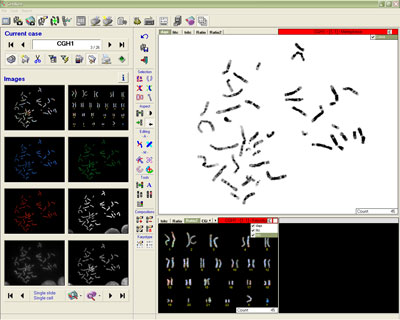
دیدگاهها
هیچ دیدگاهی برای این محصول نوشته نشده است.